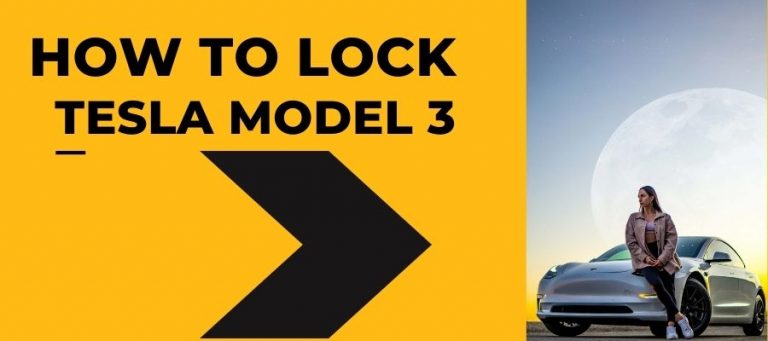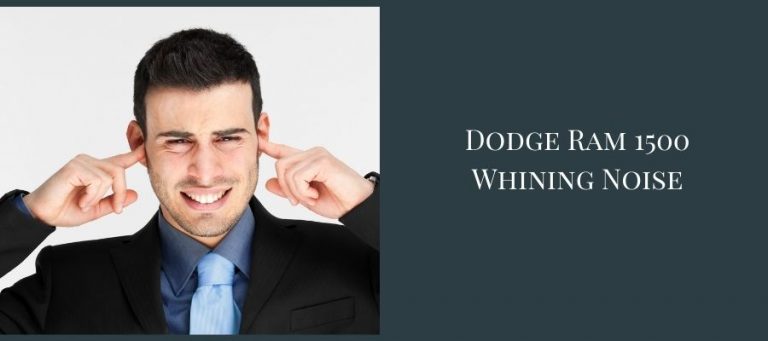Rand McNally OverDryve 8 Pro Problems And Solutions
Do you want Rand McNally OverDryve 8 Pro to work properly? Like most other GPS devices, people have come forward with many problems. Problems were not that severe for Rand McNally to take any action as a manufacturer.
People talked about this in different forums and all. Some found solutions; most didn’t. Here we will discuss Rand McNally OverDryve 8 Pro Problems and solutions to help everyone who has been facing problems using this device.
- Provides Bluetooth Hands-Free Calling & Texting
- Streams Music, Podcasts & Audiobooks Directly on Phone
- Rand McNally OverDryve 8 Pro Problems and Solutions
- Problem 1. How do I fix the charger issues of the device?
- Problem 2. The Windshield Mount keeps breaking; what to do?
- Problem 3. The power keeps running out; how to manage that?
- Problem 4. The GPS has no signal; how to fix that?
- Problem 5. The SD Card is not showing; what’s wrong?
- Problem 6. Map Data update failed! How to resolve this?
- Conclusion
After getting slapped by a class-action lawsuit for their TND Tablet 80, Rand McNally GPSs were questioned to have several problems. The thing about people is that when they get to know someone else discussing a problem vividly, all of them come up with their problems afterward.
Being sued for a completely different device, Rand McNally’s brand new GPS systems were questioned as well. But the truth is OverDryve 8 Pro is a perfectly working device with some minor issues. If you go through this, you will find all the solutions that you need. So, let’s proceed with Rand McNally OverDryve 8 Pro Problems and Solutions without any further ado.
Rand McNally OverDryve 8 Pro Problems and Solutions
Problem 1. How do I fix the charger issues of the device?
In most forums, this is the most frequently asked question. The stock charger that came with the OverDryve 8 Pro had fuse issues. The fuse inside the charger got shot very easily.
Thus it stopped working. The problem was the fuse was too vulnerable. It couldn’t withstand the sudden voltage change that sometimes occurs in electricity.
Thus it got shot and caused the charger to fail. So, how can you fix this issue? People who are familiar with how chargers are made opened the charging brick and found out the problem. But truckers can’t solve this issue.
Solution:
It would need a guy who’s good with electronics to solve these kinds of problems. There are two solutions for you to choose from. One requires you to spend some money and get the charger fuse fixed by an electrician.
The second one is convenient, but it will take some time. You can ask Rand McNally for a replacement charger. Rand McNally is fully aware of the situation with the fuse problem of the sold devices. If you buy one now, you can be sure that you won’t face charging issues. But if you do, then you can ask for a replacement.
Many did this, and they were asked whether the replacement charger works properly or not. None of them complained about the replacement charger. This means the GPS’s first batch was sent to the market with a faulty charger, but Rand McNally dealt with the situation properly.
If you want to use your GPS right away, you should get it fixed first and then ask for a replacement. But if you don’t mind the waiting and don’t want to spend any more money on this one product, ask for a replacement and wait for a few days.
Problem 2. The Windshield Mount keeps breaking; what to do?
The OverDryve 8 Pro is a very rugged piece of machinery. They made the device with high-quality materials, but they didn’t focus enough on the windshield mounting. The windshield mounting system is basically 3 little hooks that connect the device to the mount. They keep breaking off.
While driving your truck, you cannot get your eyes off the road even for a second because you will probably be carrying some products from other people to keep the products safe. To do that, you have to have your eyes on the road at all times.
Other than that, as a driver, it’s the only thing you should care about while driving, that is to keep looking forward.
So, the best way to stay in touch with the GPS is to keep it within the vision. For that, GPS systems come with windshield mounting options. The OverDryve 8 Pro comes with the same options. But the mounting hooks keep breaking off.
People have tried to buy hooks and mend it with random methods. But nothing worked. So, what is the solution?
Solution:
The solution is pretty easy. Two words, suction cups. There are actually thousands of products available under this genre that you can use to mount the GPS on the windshield.
Bolt or hook mounts will hang the GPS, and a certain imbalance will end up shaking it. When you’re on the road, even braking will shake it.
On the other hand, suction cup mounts keep the GPS still. So, this is an easy solution for you to go. The best suction cup mount for the OverDryve is the Ramtech Car windshield suction cup mount specially designed for OverDryve 7 and 8 pro variants.
Problem 3. The power keeps running out; how to manage that?
A GPS tablet is a very proactive device. It works on a very different level and connects directly to a satellite to relay the exact location and many other things to ease traveling and use.
If you’re a trucker and own a proper GPS, you would know how advanced they have gotten overtime.
Now you can put in all the information about your truck, the load you’re carrying, description of the container or the trailer, weight, and a lot of other things which the GPS analyses and gives you accurate information at what speed to take turns, when to brake, the max speed limit, the best way to go through curves, etc.
To relay all that info, a GPS tablet consumes a lot of charges. In the case of the OverDryve 8 pro, the 12V charger it comes with, when plugged in, sometimes doesn’t charge the device, yet the battery keeps on draining. How can you deal with that?
Solution:
It’s a very simple solution. All you have to do is get yourself a power brick and a better charging cable for it. Better power brick and the cable will relay and run more electricity to the device, thus charging it and running it simultaneously.
But why this extra cost? If it will force you to buy so many extensions, is it the right choice? You should know that most of the tablets act the same way.
You would need a bigger power brick to keep your GPS alive and kicking despite the model of it. And the 8 pro is worth it because it packs the maximized specifications that you will need as a professional trucker or an average on the go guy.
Problem 4. The GPS has no signal; how to fix that?
Just like there are places where smartphones can’t access the internet, GPS tablets are not above that. But one painful thing is when the GPS loses its signal, most devices don’t get back its signal immediately.
The OverDryve is not above that. It also loses the signal when the signal strength is poor. But as a driver, you can’t ignore that. If you’re traveling through any unknown places, you would want to be connected and have a map at all times.
This is a prevalent issue for GPS users. Those who don’t know that a GPS can also lose signal create a fuss about it and start negative comments about the manufacturer. But this is not the manufacturer’s fault in any way. Still, it is an issue, and you need a solution for this.
Solution:
There’s a straightforward solution to this. First, you have to make sure that the GPS is connected to the Internet via wifi or hotspot. Then turn off all the running applications to free up memory.
Then go to settings from the menu and tap on GPS repair. When the repairing stops, restart the device. You should see that the GPS is back to normal again. This is a concise, timed process. It won’t take much longer for the GPS to function like normal again.
But if you see that the problem keeps on persisting, contact the manufacturer to get a solution. In most cases, if the GPS does not connect properly, you can always use the warranty they promise if you have it and get a replacement.
I know getting a replacement takes time, which you might not have. But at least having this option is much better than not doing anything with a GPS that doesn’t get any signal.
Problem 5. The SD Card is not showing; what’s wrong?
The Rand McNally OverDryve 8 pro supports an SD card up to 32 GB. This SD card allows you to store important data that you need throughout your journey or important applications that might improve your GPS experience.
But the problem with the SD card is that people have said SD doesn’t support the device. So, why did they say that it is supported in the first place? Are we doing anything wrong here?
The answer is yes, we are. There’s a very simple solution to this problem.
Solution:
Unlike a smartphone or a laptop, a GPS tablet is a complicated device. The basic attributes it has doesn’t really comply with the fact that it has expandable storage.
So, what you have to do is register the SD card first. There are a few steps to doing that. I’ll walk you through. You can watch below video to get a better idea of how to do it.
First, what you have to do is install Rand McNally Dock to your pc. The software is free, and the interface is very light and easy to use. After you download it, start installing.
In between the installation period, your pc will ask you to insert the SD card. Do that, and then when the installation is complete, an automatic window will appear where you will be able to register the SD card with a few clicks.
When the card is registered, simply insert it into the GPS SD card slot, and now you should see that you can use the SD card properly.
Problem 6. Map Data update failed! How to resolve this?
To keep the device updated with the latest changes in the map, Rand McNally ensures regular updates. To keep yourself updated with that, you have to update your GPS tablet from the settings section. It usually takes 20 minutes, along with the download and the installation.
But there’s an issue that a lot of people have faced. The data update gets downloaded; while updating, it says map data update failed. This means the device didn’t update or couldn’t be updated.
This problem is very common. In various smartphones, this problem can be seen. Let’s compare whether this problem is excusable or not; then, I will tell you the solution. Rand McNally is not a software company.
Yet, to maintain the GPS, they have a software wing. Companies like Samsung or Xiaomi provide regular updates to their phone, which contain many bugs despite these companies being dedicated to software development.
On the other hand, Rand McNally is nowhere near a company even loosely related to software development. So, the problem that is mentioned is excusable. Also, this problem has an easy solution. If it didn’t have one, then the problem wouldn’t have been excusable.
Solution:
The problem is with the settings app that directly installs the data package. It cannot render the installation because of one problematic .txt file created over time due to usage.
So, to get rid of that file, follow these steps:
- First, open the File manager pro app and enable the “show hidden files” option.
- Then go to the SD card and find the folder named “.navi.” Inside that folder, there will be a text file named “navi_version.txt.”
- Simply tap and hold until options pop up on the top right corner. Then tap on the trash can icon, and it will remove the file from the device.
- After that, reboot the GPS tablet, find “GPS repair,” and scan for problems. It will take some time, do not use the tablet during this time, and keep it plugged into the charger.
- Once the repair is done, reboot the GPS and then try to update it again. This time it will be updated.
Conclusion
So, these are the most common Rand McNally OverDryve 8 pro problems and solutions. If you are already a user, this article will surely cover all of your necessary questions regarding how to solve the persisting problems.
If you are thinking about getting an OverDryve 8 pro and want to know if the problems are solvable or not, the answer is yes; they are solvable. So, you can buy it without any hesitation.
These solutions were tested on problematic GPS tablets, and they got solved immediately. For some reason, if your device is not responding to any of the solutions above, please feel free to redeem that warranty of yours and get a replacement as soon as possible.