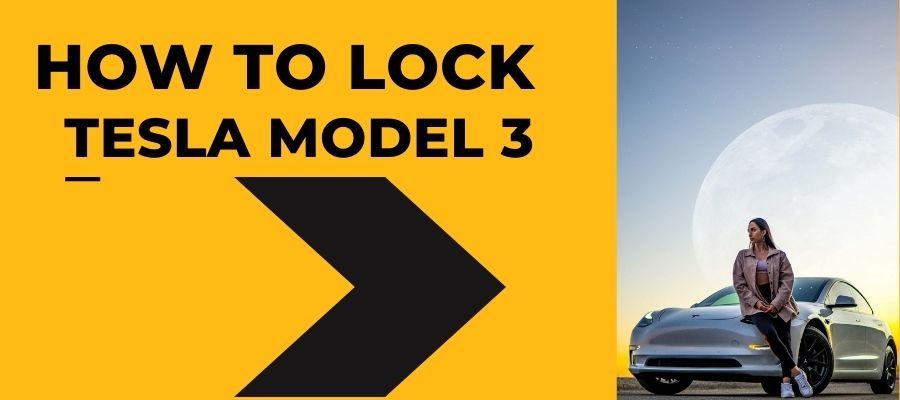How to Lock Tesla Model 3: Key Methods with Instructions
Tesla Model 3 is one of the best-selling electric cars and is excellently convenient to use. Have you recently bought it but do not know how to lock tesla model 3? We have got you covered.
You can lock the Tesla model 3 in multiple ways. The key card, key fob, smartphone app are some of the easiest ways to lock the car. You also can lock the Tesla 3 from inside or outside using different buttons on the vehicle.
How do you use these mechanisms to lock the Tesla 3? We will explain everything in this article with detailed instructions.
How to lock tesla model 3 with phone?
You can lock the Tesla Model 3 with a smartphone, and it is a pretty convenient option. All you need to do is use Tesla’s app on your smartphone. You have to pair the car with your phone before you lock or unlock your car.
Follow the steps below to get access to your Tesla Model 3 with your smartphone:
Step 1 (download Tesla mobile app):
First, download the official Tesla mobile app on your phone. You will find that on the Apple store and Google Play store.
Step 2 (log in with your Tesla account):
Now, log in with your Tesla account information (username & password). Never log out on the app, as you must be logged in to access your Model 3.
Step 3 (Turn on the Bluetooth option):
Turn on the Bluetooth connectivity. It is essential because the app uses Bluetooth connectivity to pair with the car.
Step 4 (Allow the app to access your location):
Allow the app to access your location and mobile access. Select “allow always.” Don’t forget to enable background running for the best user experience.
Step 5 (Select PHONE KEY):
Select “PHONE KEY” on the Tesla mobile app and then touch “START” to look for the Tesla Model 3.
Step 6 (tap your Key Card):
Once the app detects the car, it will ask you to tap your Key Card on the Model 3 card reader on the door pillar or the central console.
[If the app fails to recognize the Tesla and you get an error message, again repeat steps 5 & 6]
Step 7 (use Tesla Model 3):
Once the app is authenticated, you can use it to lock your Tesla Model 3. You can turn on the walk-away door lock features to automatically lock the Tesla Model 3 when you walk away with your smartphone.
Similarly, when you come back near the car, it will recognize the phone and will be unlocked automatically. Then you can push the door handle to open.
Lock your tesla model 3 without app
If you do not want to use any app or smartphone to lock your Tesla Model 3, you can use the Key Fob. The Key Fob is available at Tesla’s online and offline stores. Its design is identical to the Tesla Model 3. You can use the middle button to lock or unlock the car.
The Key Fob has a total of three buttons. You may not be able to differentiate with your eyes as the surface looks flat. But, the three points will feel soft when you touch them.
The lock/unlock button is in the middle top of the Key Fob. A single click will lock all the doors and trunks, and a double click will unlock all the doors and trunks of your Tesla Model 3.
Additionally, the button on the front side is for unlatching the front trunk. You need to double-tap on it for commanding. Similarly, double-click the rear button to unlatch the rear trunk. If you hold the button down for one or two seconds, it will open the charge port door.
The good thing is that you do not need to point the Key Fob towards the Tesla while clicking. Everything will be operated automatically as you press the buttons if you are within the operating range. Tesla Model 3 supports four different Key Fobs, and the operating range will vary depending on which one you purchase.
Lock your tesla model 3 with key card
Tesla Model 3 comes with a Key Card that you can use to lock or unlock the car. The Key Card is pretty small and convenient to carry.
To lock your Tesla Model 3 with the Key Card, you need to tap it on the card reader on the driver’s side door pillar. You will find the card reader below the autopilot camera.
However, you must touch the Key Card on the reader physically. And may need to hold the card for one or two seconds to authenticate. Once your Tesla Model 3 recognizes the card, it will lock the car. If the lock confirmation sound is on, the horn will make a sound when the Tesla Model 3 gets locked.
How to lock tesla model 3 from outside
You can follow all the methods above to lock the Tesla Model 3 outside. From our perception, using a Key Fob or Authenticated Smartphone App is the best way to lock when you are outside the Tesla Model 3.
That is because both of these methods allow automatic lock and unlock. You do not need to lock a Tesla Model 3 in these situations manually. When you walk away from the car, it will automatically get locked. And when you approach the car, it will be unlocked automatically.
How to lock tesla model 3 from inside
You also can lock the Tesla Model 3 when you are inside the car. To do so, touch the lock/unlock icon on the touchscreen. When your car is unlocked, touching the icon will lock the Tesla 3 and vice versa.
How to turn on child protection lock on Tesla Model 3
Tesla Model 3 also has a child protection lock option for the rear doors. It prevents children from accidentally opening the doors while sitting in the back seat. To turn on the child protection lock, go to controls on the touchscreen. From there, select lock and touch on child protection lock.
Conclusion
Now you got all the details on how you can lock the Tesla model 3. Tesla always focuses on superior user experience, and their wide locking features are only a reflection of that. You can follow any methods that seem convenient to you to lock your Tesla Model 3.