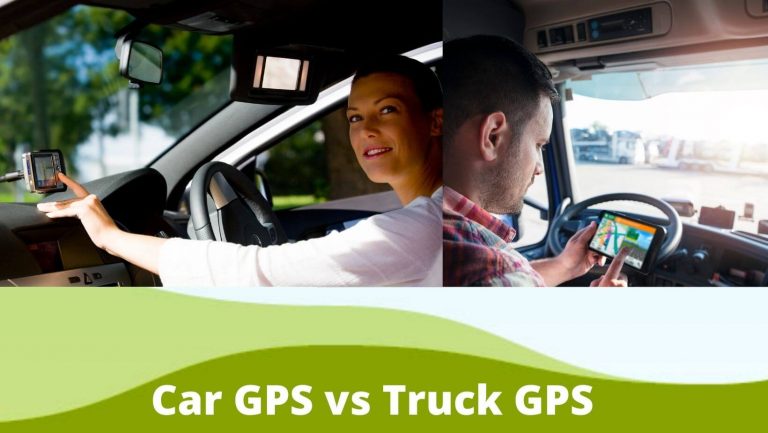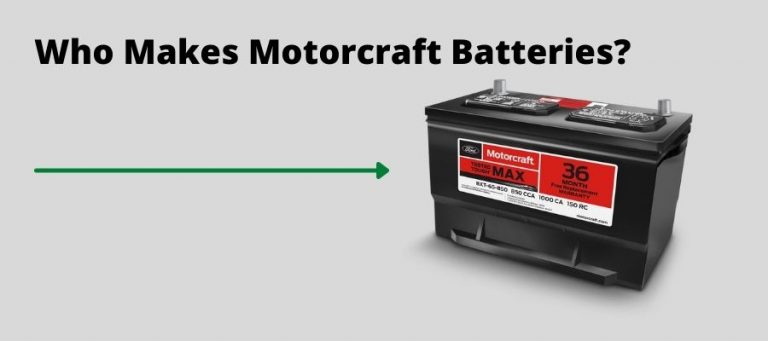Garmin Live Traffic Without Smartphone: A Technical Solution Guide
We all have experienced the feeling of being stuck in traffic while going to a place. That’s why Garmin has joined the market to get safe alternative ways and enjoy some free time! Of course, you can enjoy its full feature by linking with the Smartphone. But you can also get Garmin live traffic without Smartphone.
To receive traffic without using a Smartphone, you need to purchase a Garmin GTM 60 (part number: 010-01031-00). According to the Garmin website, the GTM 60 HD Digital Traffic Receiver is compatible with the below list of devices

Read till the end to explore more!
How can I use Garmin live traffic without Smartphone?
Use an HD Digital Traffic Receiver, and I recommend you choose GTM 60. In fact, it provides traffic coverage with the world’s most comprehensive traffic restraint system. In addition, more range in more states means you get accurate and timely traffic information.
Moreover, a compatible Garmin device helps you overcome construction jobs, accidents, and different restrictions up to 10X faster than conventional traffic receivers.
When you are out in bad weather and you don’t want to use your Smartphone, GTM 60 Traffic receiver is perfect for this occasion.
If your Smartphone crashes or you forget to open the Smartphone apps, it will take over. Traffic is significant to everyone, and it is an excellent backup of your phone for the traffic.
Troubleshooting: Garmin live traffic not working
If your Garmin device does not receive traffic information, see these troubleshooting steps here.
1. First, watch the traffic receiver cable connection is ok or not.
2. Then try these steps to resolve traffic issues:
- Check if you are using the Garmin live service in the traffic service area.
- Make sure your present area is not affected by the Traffic Outages.
- Verify that the external power cord is connected to the GTM power cord or vehicle power cord. The LED should illuminate.
- Update your device and the traffic software by following Software Using Garmin Express and Updating Maps.
3. It could also be that the traffic service on your device is disabled, which prevents traffic updates.
To ensure whether the service has been activated:
- Connect your device to a power source using the vehicle’s power cord.
- Click “Settings.”
- Then Click “Traffic”
If your subscription has been deactivated, you need to purchase a GPS satellite signal to initiate it.
Garmin Digital Traffic vs Live Traffic
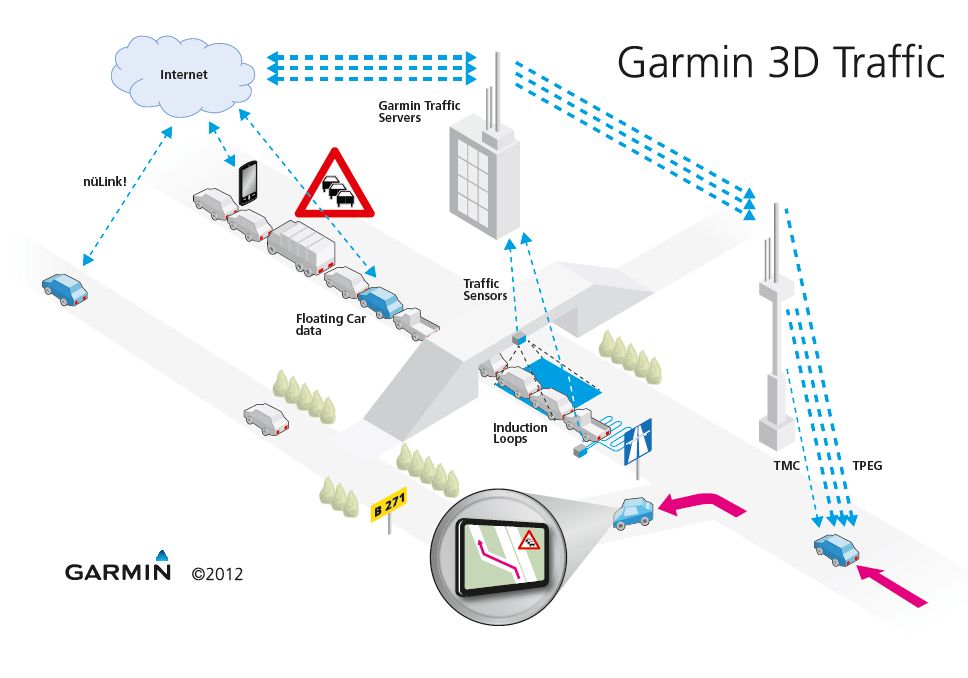
Garmin Digital Traffic Information is a measure of absolute accuracy. Digitally, your device detects queues over 100 meters long with an accuracy of 10 meters. In Live Traffic, it is 100 meters away with absolute precision.
But with the smartphone app or Live traffic, you can get traffic information to many other places. Garmin Digital Traffic receivers are based on signals that complement conventional FM radio stations.
Once you leave the metropolis, you probably won’t receive traffic data. However, the live traffic app needs to receive mobile data wherever it receives a mobile signal.
Garmin digital traffic does not need large volumes of data. We estimate the average monthly data usage to be around 2MB per month, depending on the average Garmin browser usage.
Thus, hefty users can consume up to 20 MB every month. But live traffic consumes a higher amount of mobile data than the Garmin.
FAQ:
Does the “GTM 60™ HD Digital Traffic Receiver” come together with any Garmin GPS?
You can add 25×5, 24×5, or 34xx model Gramin GPS with your traffic receiver. For traffic information, you need a link to your Garmin Smartphone to connect the Smartphone data. But GTM 60 HD Digital Traffic Receiver has come together to access traffic features with those models, as mentioned earlier.
Is the GTM 36 Traffic Receiver cable better than using a Smartphone?
This combo of 12V power supply and traffic receiver gives traffic updates to your Garmin device, helping you navigate construction, accidents, and other barriers to save time.
In addition, you don’t have to use your phone to get real-time traffic updates with this cable. So, the GTM 36 Traffic Receiver cable is better than using a Smartphone.
Will the GTM 60 traffic receiver work with a Garmin nuvi 2595 LM? My existing GTM 36 receivers are not working.
Yes, a GTM 60 runs on the Garmin Nuvi 2595LM and refreshes traffic every 30-second instead of the GTM 36’s 5-minute refresh intervals.
Faster updates may prevent you from driving the extra 5 miles around town in the traffic jams and will warn you much faster to follow the next bend or an alternative that your GTM 36 may not.
In addition, you can use “antenna extenders” for improving signal strength plus response to traffic updates for the strongest signal and increase the traffic updates range.
Where is Garmin Live Traffic coming from?
Traffic alerts in Garmin live traffic come from different Traffic Data, which analyzes traffic updates collected each month from over 2 billion watch points. So it can be the data of a vast number of Garmin device users and mobile phone owners.
How do I get Garmin Live Traffic?
To get Garmin live traffic update, you must connect your device with the Smartphone and link with the Smartphone app.
This app allows the device to get real-time data, such as parking trends, real-time traffic data, speed and traffic light cameras, and additional real-time services.
Final Verdict:
So, don’t worry if you fall into a situation where you can not use your Smartphone with a Garmin device. You can solve your problem (regarding Gramin live traffic not working) by following the steps we have mentioned earlier.
So enjoy driving by using Garmin live traffic without Smartphone and save your time!